How to size your poster
1. Open PowerPoint on your computer and start a new Blank Presentation.
2. Click on the Design tab at the top of the screen.
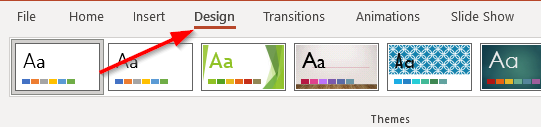
3. On the far right side of the menu bar click on Slide Size and from the pull down select Custom Slide Size.
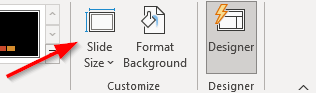
4. Then set your width and height based on your conference poster requirements.
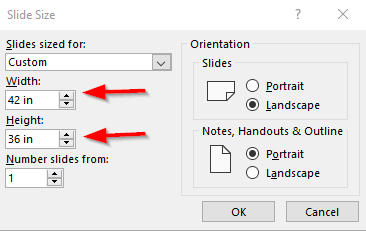
5. Then click ok and design your poster on the slide created.